Manage datasets
Dataset settings
From the Datasets page, click the overflow menu next to dataset and select Settings.
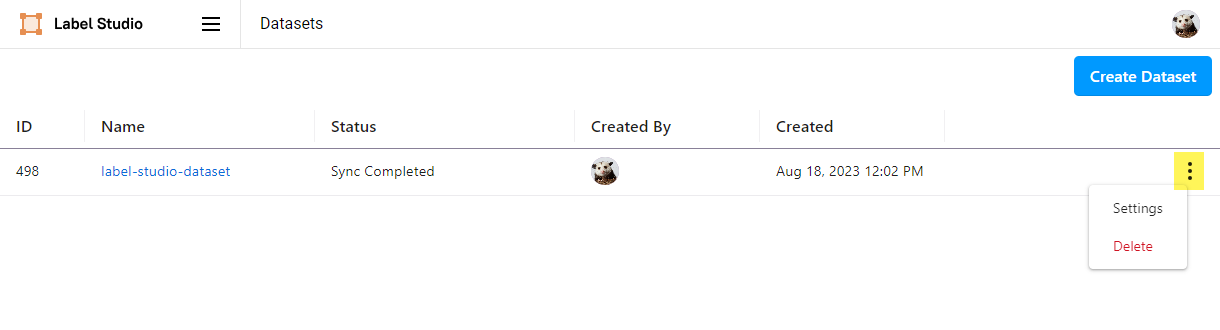
From here you can do the following:
- Edit the dataset name and description.
- Edit the storage settings. If you edit the storage settings, you will need to re-enter your cloud credentials. For information about the storage setting fields, see their descriptions in Create a dataset.
Create project tasks from a dataset
See Semantic Search.
Delete a dataset
From the Datasets page, select the overflow menu next to dataset and select Delete.
Deleting a dataset does not affect any project tasks you created using the dataset.